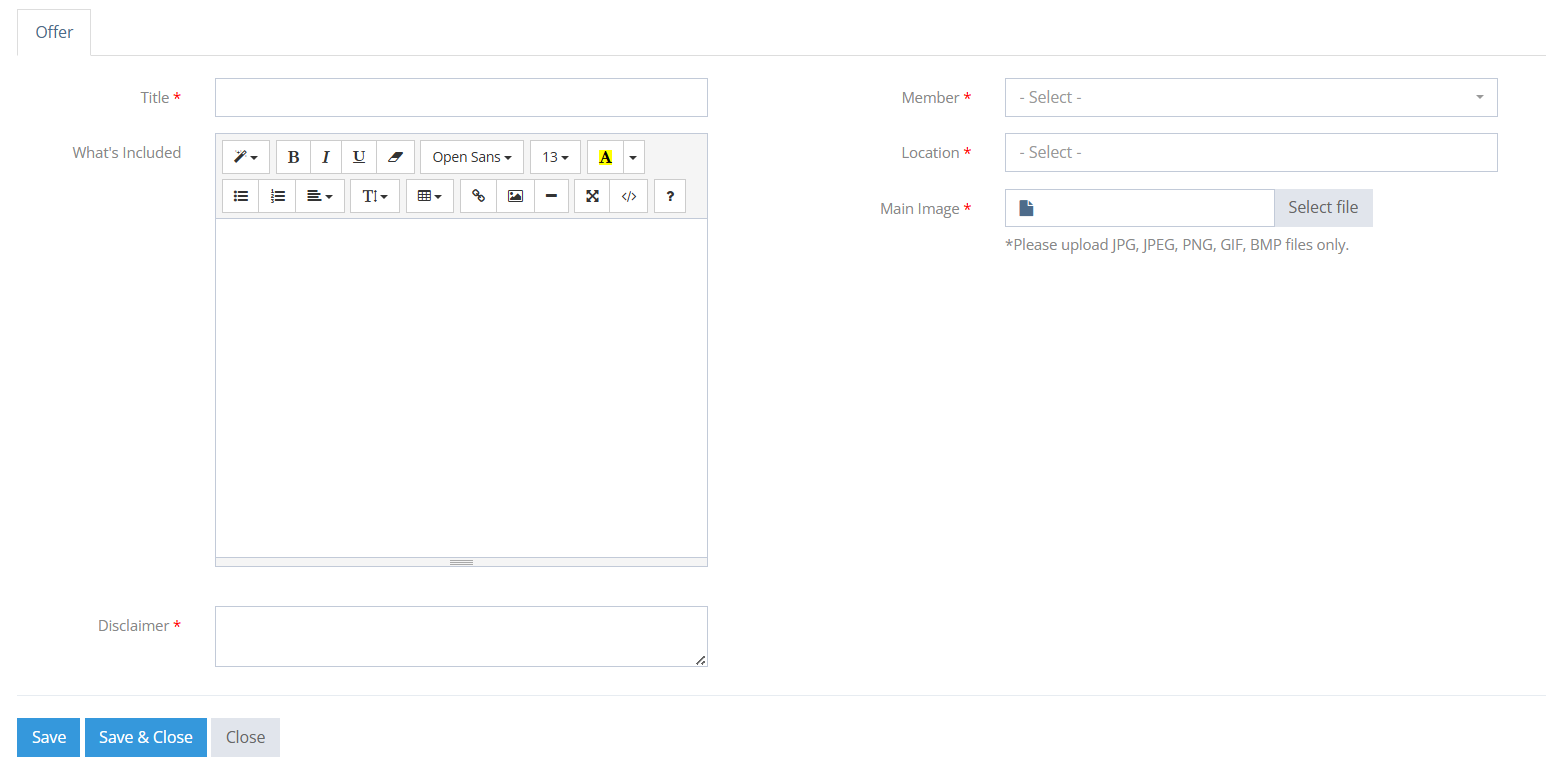How Can We Help?
Creating Offers for Passes
Once your pass has been created, the next step is to create offers! Offers are the savings/deals that are exclusive to the app users who purchase your pass.
To create an offer, click Passes > Pass Offers
Click the + sign in the top right corner to ADD NEW.
Title: Add a title that generates excitement, but is also intuitive.
What’s included: What, exactly, do app users get when they redeem this offer?
Disclaimer: Let app users know how to redeem the offer as well as if any exclusions apply.
Member: Select the member/location for this deal.
Location: Select the location. Note: Most members have only one location, but in the event that a member has multiple locations, the various locations will appear in this list.
Main Image: A cropper exists here so that your image appears appropriately in the app.
Click Save and Close