How Can We Help?
Adding Association Users
Association owners are able to add up to 5 additional association admins or basic users.
Under Admin, click “User Management” and “Users’
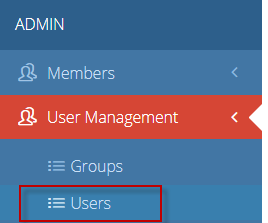
This will open the user dashboard. Here you can see the current status of active association users. Note: The “owner” cannot be changed unless you contact support from Local Explorers.
To add a new user, click the blue + sign in the top right corner.
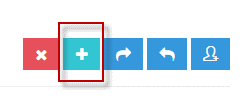
This will open a window that needs to be filled out with basic information:
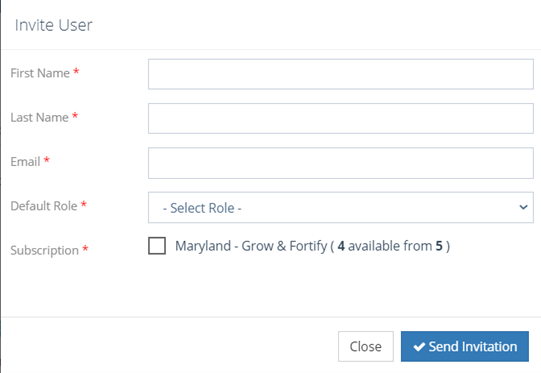
Fill out First Name, Last Name, Email address, Default Role (User or Admin) and click the subscription box. Clicking “Send invitation” will send an email to the new user. We recommend contacting the user to let them know that they will need to complete all registration steps. If the user cannot find the email, they might need to check their “junk” or “spam” folders.

