How Can We Help?
Managing Deals
From the deals dashboard, you can edit a deal, unpublish a deal or delete a deal.
Content Management > Deals
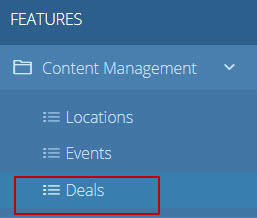
You can find these options on the “action” side of the dashboard. See image below for more detail:
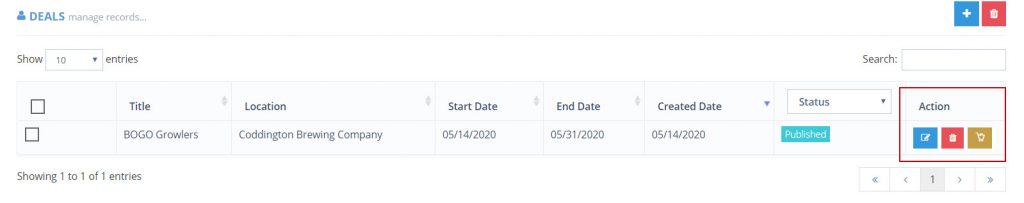
- Editing a Deal: Click the blue pencil
- Deleting a Deal: Click the red trash can
- Unpublish/publish a deal: Click on the yellow shopping cart

