How Can We Help?
Updating Advertisement Artwork/URL
You have the ability to change the artwork or Redirect URL on your advertisement at any time. To do so, simply visit business.localexplorers.com and click “Advertisement” on the left hand menu.
This will open up your advertisement dashboard. To the left of your advertisement, click the image of the paper under “Action”.
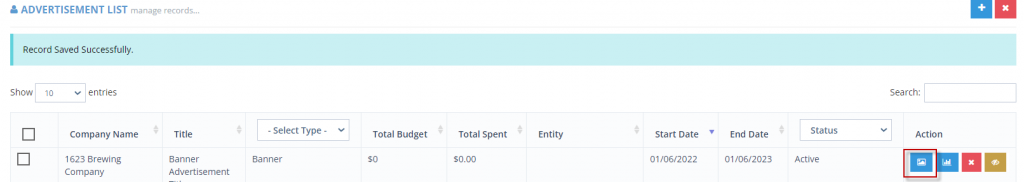
Once you click this button, you will open the ad specifications which you are able to modify during your active advertisement.
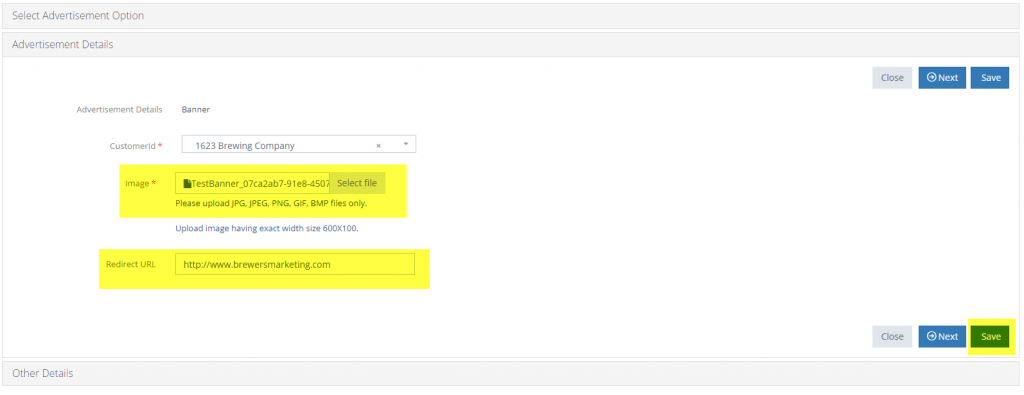
You can update the image and the URL as many times as you’d like. Remember to click “Save” and check the app to make sure that your changes are instant.
Graphic Size Reminders:
- Banner ad sizes are 600 x 100
- Native ad sizes are 500 x 300

