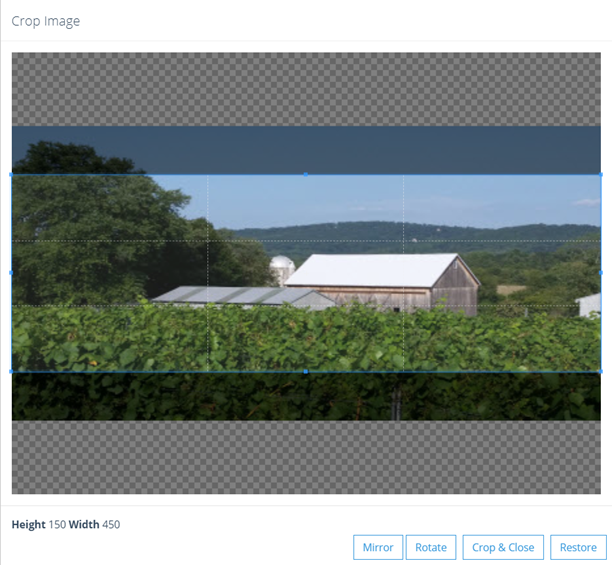How Can We Help?
Adding a Deal
Log into your Location Portal with your username (email address) and password.
On the left hand menu, under “Content Management”, select “Deals”
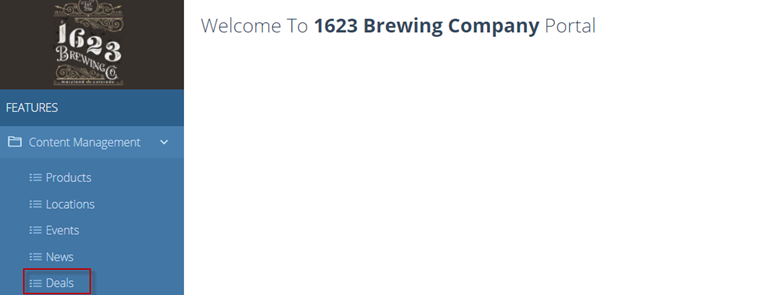
To add a new deal, select the blue + sign in the top right corner
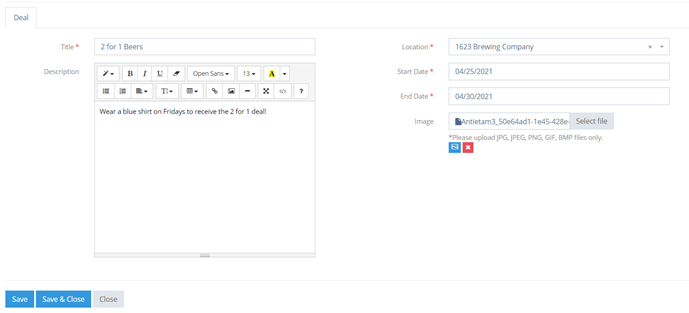
Fill out all deal details:
Title: Add a catchy title to your deal.
Description: Fill out all of the details to entice app users to visit your location
Location: Select the location from the drop down menu
Select the Start date for your deal
Select the end date for your deal
Add an image to catch the app users eyes
Note: The image tool offers an image cropper to make sure that your photo is sized properly for the app.