How Can We Help?
Adding a New Festival
Log into the association portal using your username (email address) and password.
On the left hand menu, click Festivals > Festival List
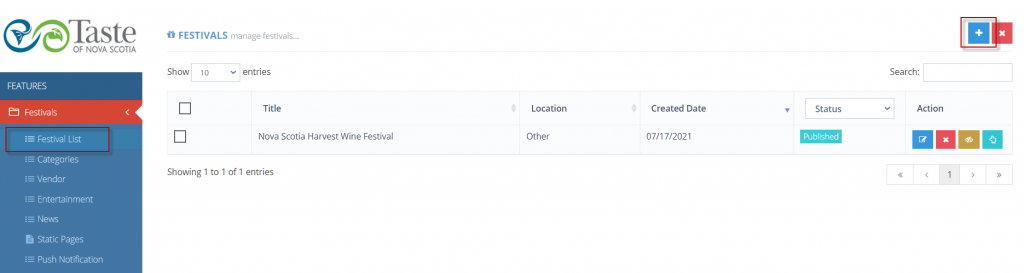
To add a new festival, click the blue + sign in the upper right hand corner.
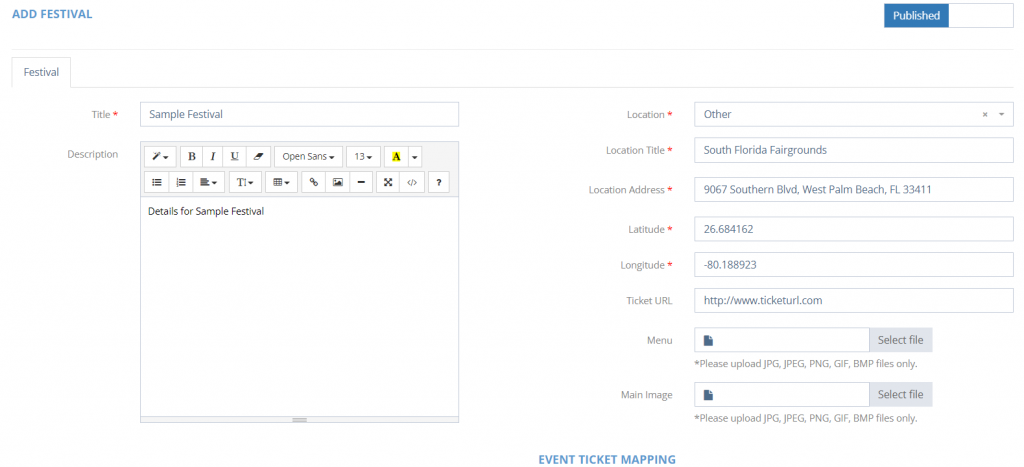
Fill out all available Festival details:
Title of Festival
Festival Description
Location Address (Latitude and Longitude will auto-populate)
Ticket URL
*Note* To add the dates and times, you must first click “save” to create the festival.
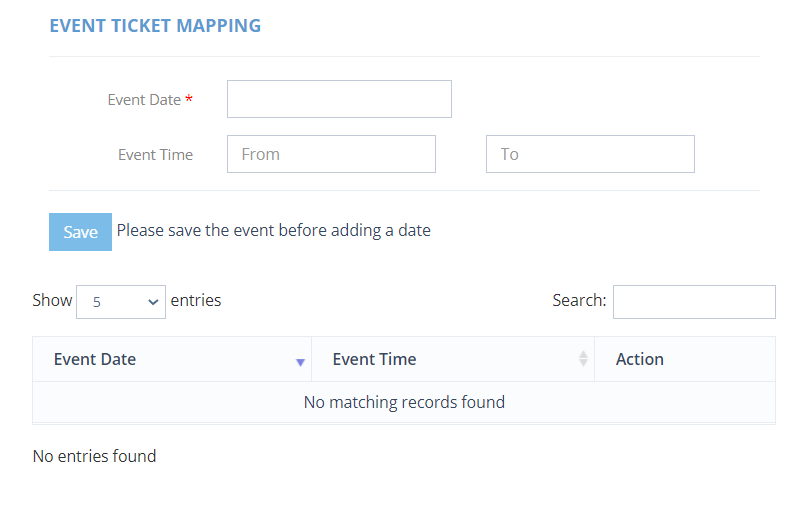
Once you have clicked “Save”, you can enter the date and time of the event. If the event has multiple dates/times, you can enter them here as well.

