How Can We Help?
Adding a Shop Link
One of the latest features is the Shop Link. This gives local businesses a chance to share their merch with app users. When this link is added, a green shopping cart icon will appear on the location detail page.
Log into your Location Portal with your username (email address) and password.
On the left hand menu, under “Content Management”, select “Locations”
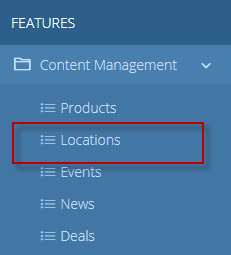
This will take you to the Locations Dashboard. To edit an existing location, click the blue pencil icon.
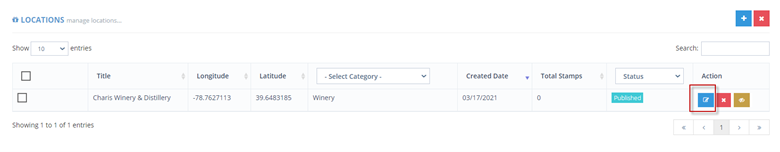
You will find the shop field on the right hand side, towards the bottom of the page.
Add your shop/merch link
Click Save and Close
This change will be immediate – you can verify by opening the app.

