How Can We Help?
App User Management (Contacts)
Any app user that creates an account within the app can appear in the “Contacts” section. This can be very useful when it comes to support, troubleshooting and reaching out to your valued app users.
To see your app user details, click on App User Management > Contacts
This opens up your App Use Dashboard (aka Contacts)
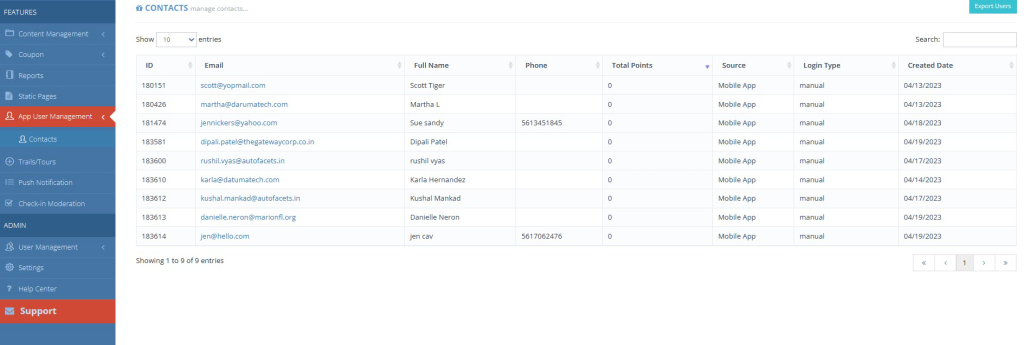
You can view many details about your contact here, including name, phone number, the date that they created their account and more.
To view individual details, click on the email address for your app user
You will find 4 tabs:
- Details: This gives specific details about your app user if they have chosen to provide the information when updating their profile (or redeeming rewards if your app has a passport program)
- Device: This helps with support. It allows us to know the type of device that the app user is using. Sometimes you will see various device details if a person has several devices.
- Passport Stamps: This is only if your app has a passport. It will display all stamp information including location, dates and times.
- Reward Redemption: This is also conditional to if your app has a passport program with rewards.

