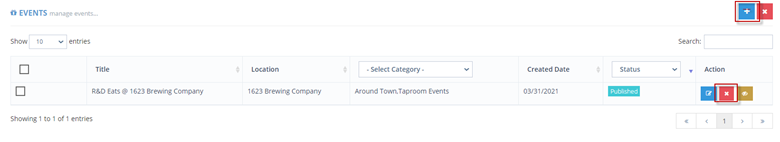How Can We Help?
Deleting an Event
Note – we recommend unpublishing an event if the event will occur in the future. Once an event is deleted, it cannot be re-activated.
Log into your Location Portal with your username (email address) and password.
On the left hand menu, under “Content Management”, select “Events”
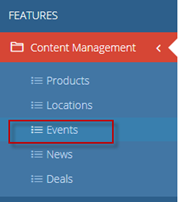
From the events dashboard, click the red X icon in the “action” column to delete your event.