How Can We Help?
Editing a Product
Log into your Location Portal with your username (email address) and password.
On the left hand menu, under “Content Management”, select “Products”
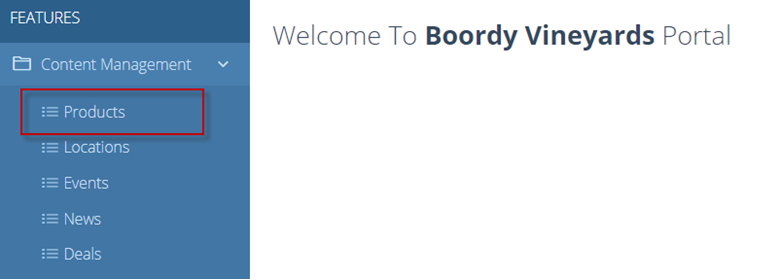
Locate the product which you wish to edit by searching for it’s name or clicking through the pages.
Click the blue pencil button to edit
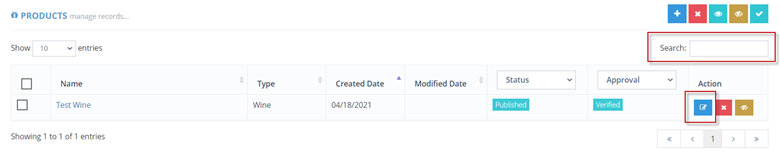
Edit the product or images as desired an click “Save and Close” to bring you back to the product dashboard.
Product edits and changes are almost instant. Please be sure to check the app to make sure that your product is displaying as expected!

