How Can We Help?
Editing Location Details
Creating a robust, informational location detail page is the best way to drive app users to your location.
Log into your Location Portal with your username (email address) and password.
On the left hand menu, under “Content Management”, select “Locations”
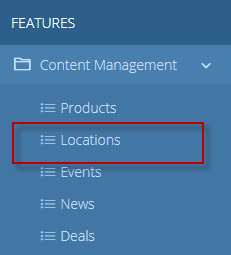
This will take you to the Locations Dashboard. To edit an existing location, click the blue pencil icon.
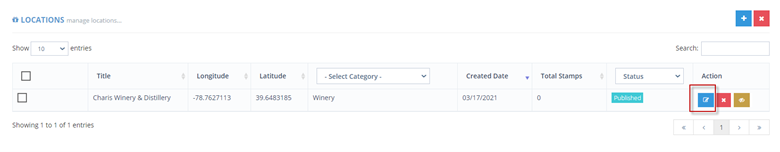
All areas of this page can be edited and updated:
- Location Title
- Location Description
- Phone number
- Address
- Social Media URL’s
- Features (Add as many as you’d like!)
- Hours of operation
- Images
Click Save & Close to save your changes. Changes will be immediate, so you can verify by viewing your location in the app.

