How Can We Help?
Editing Trails/Tours
Editing your trails/tours is simple! Login to business.localexplorers.com with your username and password and click “trails/tours” on the left hand menu. This will display your Trails/Tours Dashboard. To edit a trail/tour, simply click on the blue pencil icon to the right of the trail/tour.
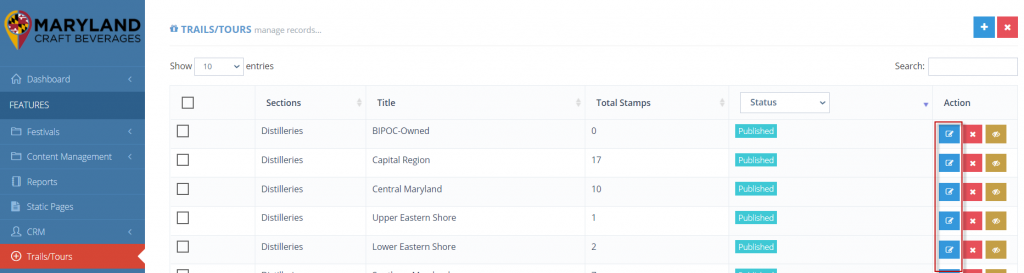
Once in the trails/tours details page, you can edit the section, the title, the description, the image and the locations. To add a location (or multiple locations), simply click on the “locations” field and a drop down list will appear. You can click any number of locations and they will populate alphabetically in the location list.
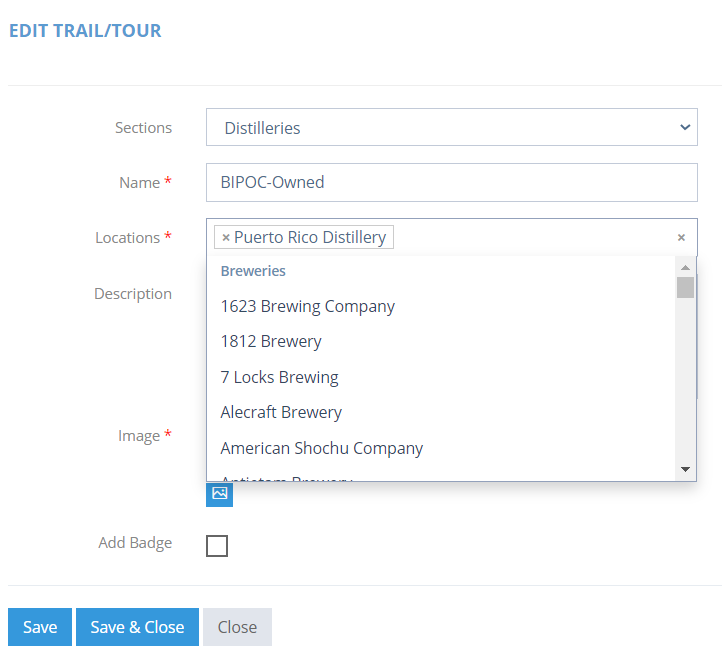
To remove a location from this list, click on the little x to the right of the location title.
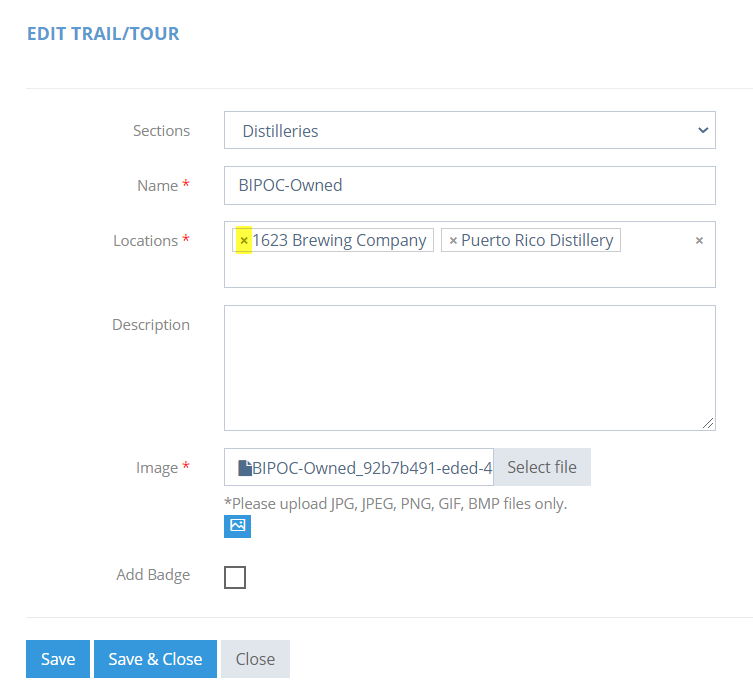
Click “Save and Close” to save your changes.
The edits will be immediate in the app, feel free to check your changes.

