How Can We Help?
Festivals – Adding Sponsors
To add a Sponsor Page to your festival, click on Festivals
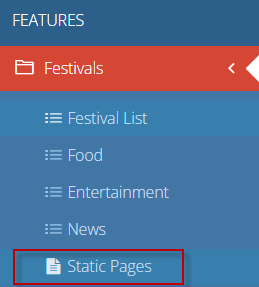
Click on Festivals > Static Pages
Click the blue + sign on the top right corner of the page to add a sponsor page
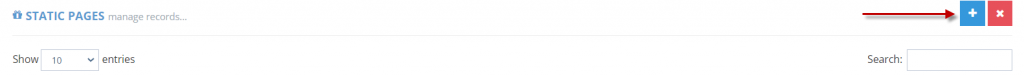
This will open the form to create your static page. Select the festival and filter the
type” to Sponsor.
Add a title and description
NOTE: Please do not copy and paste from your website. This will add additional code into your HTML and the page will not look or respond properly in the app.
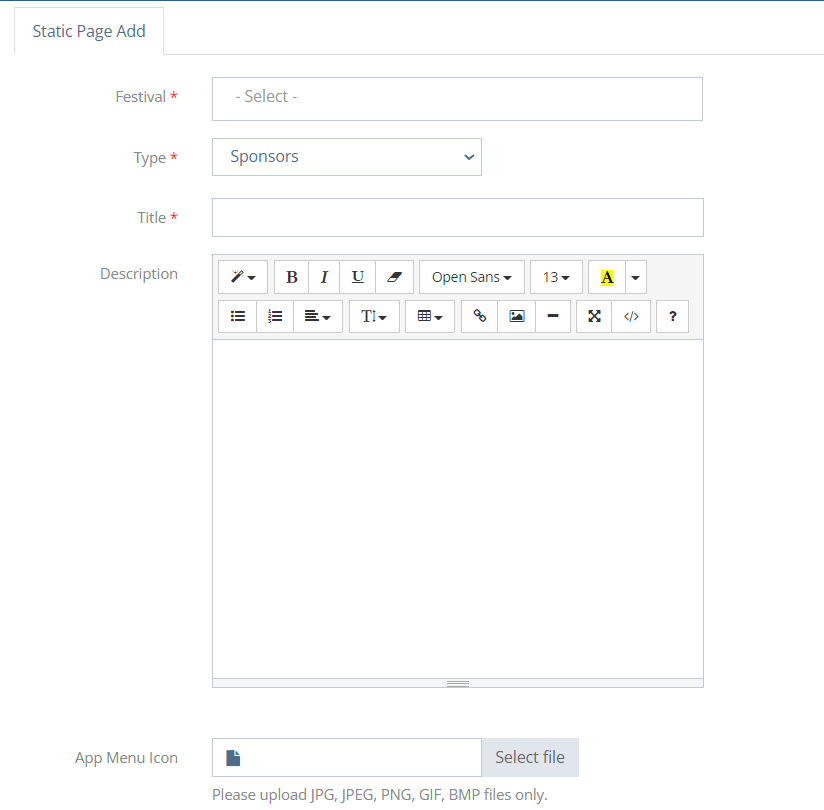
The app menu image will appear when the page is published. If there is no Sponsor Page, the menu icon will be hidden. You are able to upload this image directly from this page under “App Menu Icon”. This image should be 700 x 500.
You can also add images to the top of the Sponsor Page (Ration 2:1)
When you are finished, click Save and Close. The changes will be immediate, so you can check your Sponsor Page in the app.

