How Can We Help?
Managing Passport Settings
When you sign up with Local Explorers, your passport is created for you, however, it’s important to understand the “ins and outs” of these settings. To view your passport and settings, click
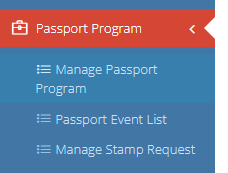
Title and Description
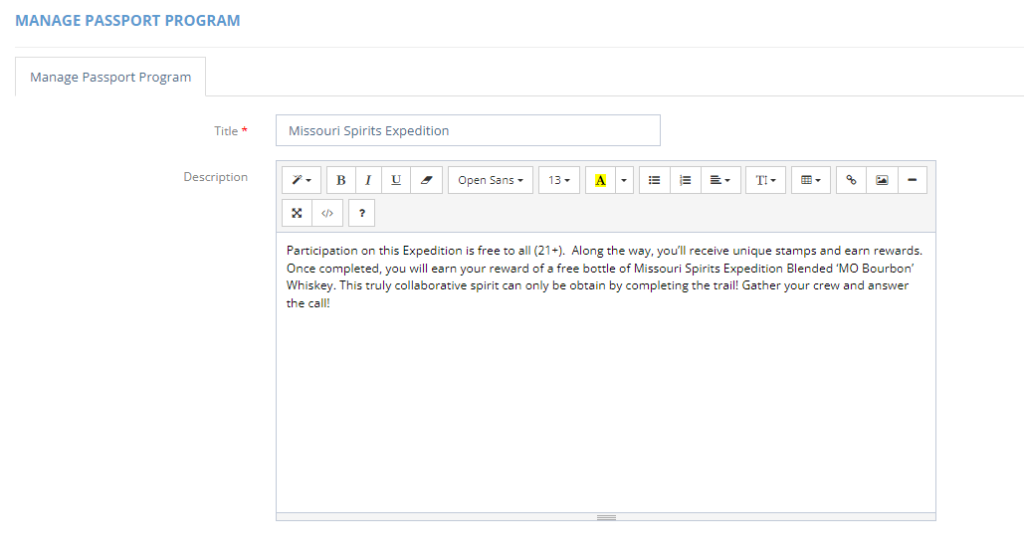
The title of your passport and description can be edited here. The description is particularly important, because it can be viewed by app users in the passport section. Get descriptive! Add details about the passport so that users know what they can do, what they can expect and how much FUN it can be to participate.
Passport Point Settings: Per
The point settings for your passport have been customized to meet your needs, however, it’s important to understand all of them. We have it divided up into two point categories: Per and Tier.
Points: Per
Points/Visit: How many points do users get per visit?
Threshold Limit: The number of times a user can visit a location (stamp their passport) per reset period.
Stamp Frequency: How many minutes do users need to wait between stamps? (example 30 minutes). The app user will receive a message “Slow down! You have 30 minutes before your next stamp.”
Mode: You can select QR Code, GEO Location or Manual. Standard setting is GEO Location. Note: Contact support@localexplorers.com if you’d like to change this.
Require Proof of Purchase: Yes/No. Selecting “Yes” to this will require the app user to submit a receipt or photo proof of purchase. Click here for more details.
Manual Stamp Limit: How many manual stamps can the app user submit per day?
Passport Reset Period: This is how often the app user’s active stamps will reset and become expired.
Stamp Expire Notification: This message will be sent to the app users prior to their passport reset.
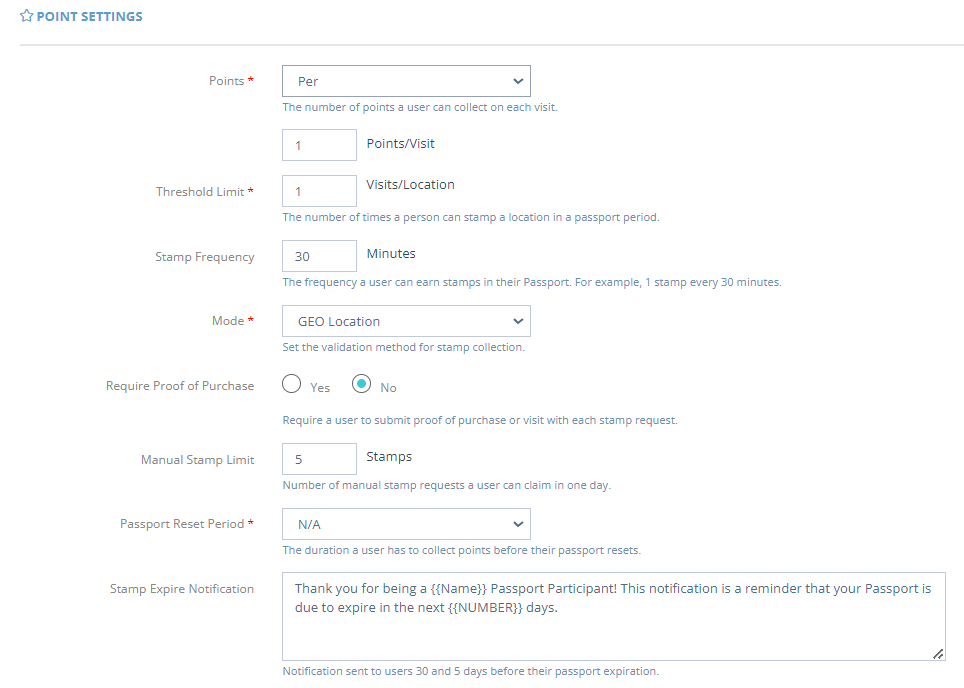
Passport Point Setting: Tier
Tiered settings were created for those offering higher point incentives. Click the plus sign next to the first tier to add more tiers. Example:
- Visits 1-5 will earn 10 points per visit
- Visits 6-9 will earn 5 points per visit
- Visits 10+ will earn 1 point per visit
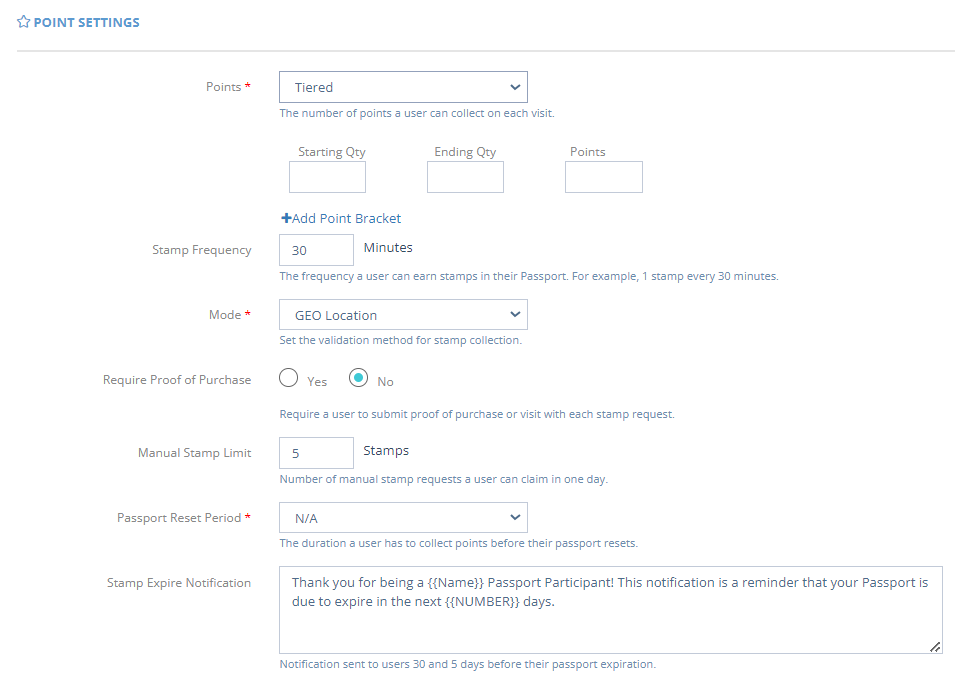
Other Settings
Display Member Leaderboard: Do you want to display the member leaderboard in the app?
Reward Redemption: Progressive – This will allow users to keep accumulating points as they redeem rewards.
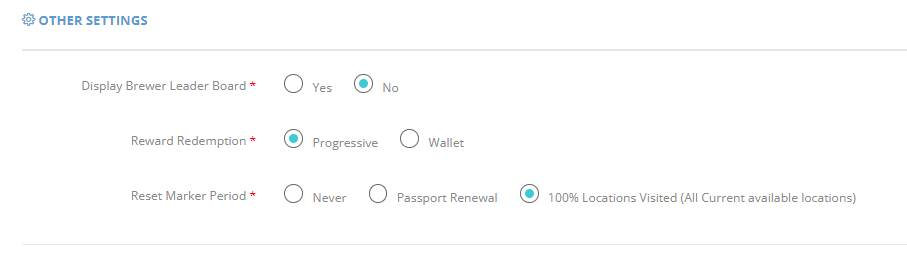
Reward Redemption: Wallet – This will deduct a reward value from the app user’s points as they redeem.
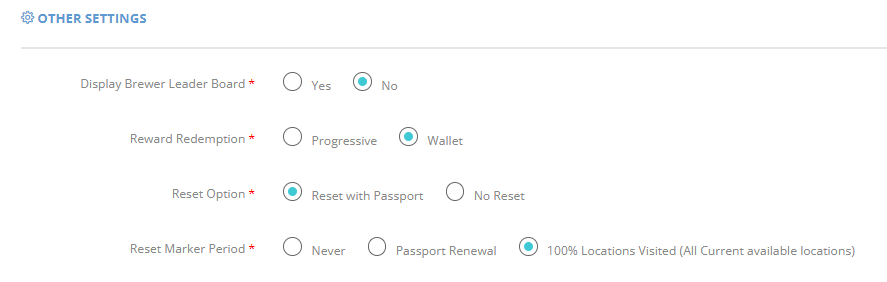
Reset Options: If you are set to progressive, all points will reset with the “Passport Reset Period” noted above. If you are set to Wallet, you can opt to reset with passport, or never reset.
Reset Marker Period: The markers on the map will change colors as the app user visits them. When would you like to reset them? Never, with the passport renewal, or when 100% of the locations are visited.

