How Can We Help?
Merch Link Management
Log into your portal with your username and password as association admin.
On the left hand menu, click Settings”
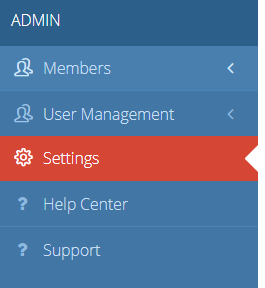
Select the “Menu Details”
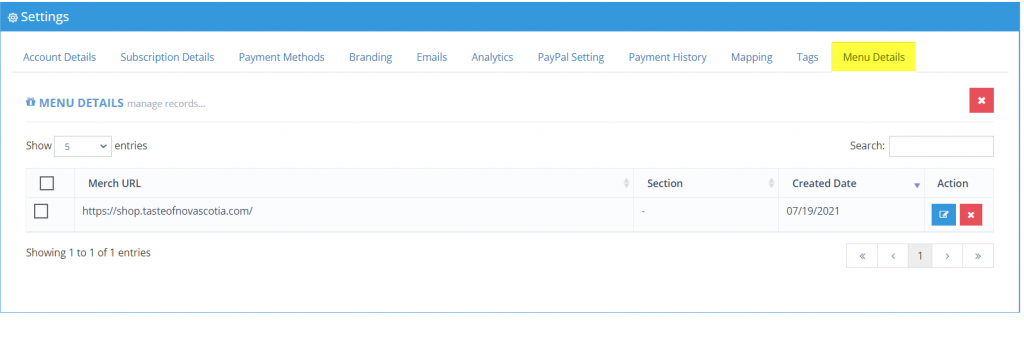
To add a new merch link, click the blue + symbol in the top right corner. Add the URL and click “save and close”
To edit an existing merch link, click the blue pencil icon, edit the link and click “save and close”.
To delete/remove the merch link (which will remove the merch button from your home screen), click the red X and confirm.

