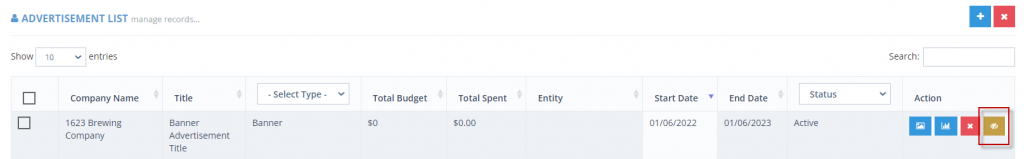How Can We Help?
Unpublishing an Active Advertisement
If, for any reason, you’d like to unpublish an active advertisement (Note, you are not pausing the duration of the advertisement, you are simply unpublishing it from the app), you have the ability to do it from the advertisement dashboard.
Log into your account by visiting business.localexplorers.com and use your username and password.
On the left hand menu, click “Advertisements”
Next to your advertisement, on the “Action” side, click the eye icon. This will unpublish your advertisement until you re-click the icon and re-publish the advertisement.