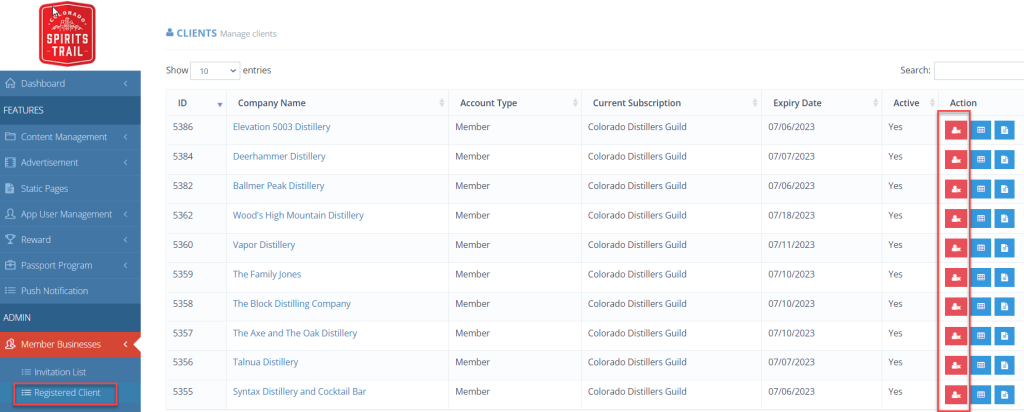How Can We Help?
De-associating a Business Member
If a business member needs to be removed from your program (this often needs to happen a member does not pay dues, or requests to be removed), click on there are two things to consider:
Is the member registered? If no, click Member Businesses > Invitation List. Simply click the red X and delete the portal.
If Yes, click Member Businesses > Registered Client.
You can search for the member that you wish to remove and click the red “De-Associate” button in the action column.
This will remove the member from all areas of the app.
If the member decides to re-join your program, you will need to follow the steps to re-add them as if they were a new client. Their portal details will be restored.