How Can We Help?
Editing a Deal
Log into your Location Portal with your username (email address) and password.
On the left hand menu, under “Content Management”, select “Deals”
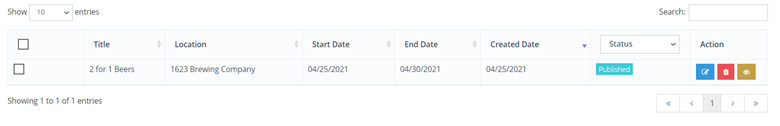
Select the blue pencil icon to edit your existing deal.
Edit all details as necessary
Click Save and Close to save.
Changes will be instant in the app, feel free to verify the changes!

